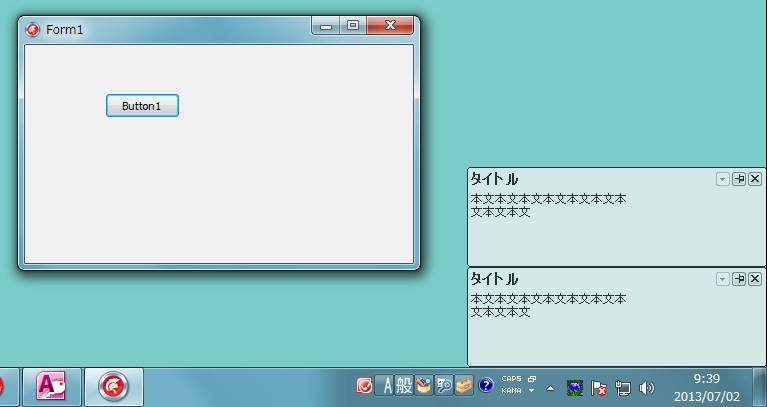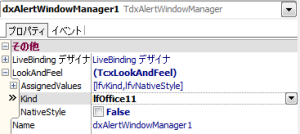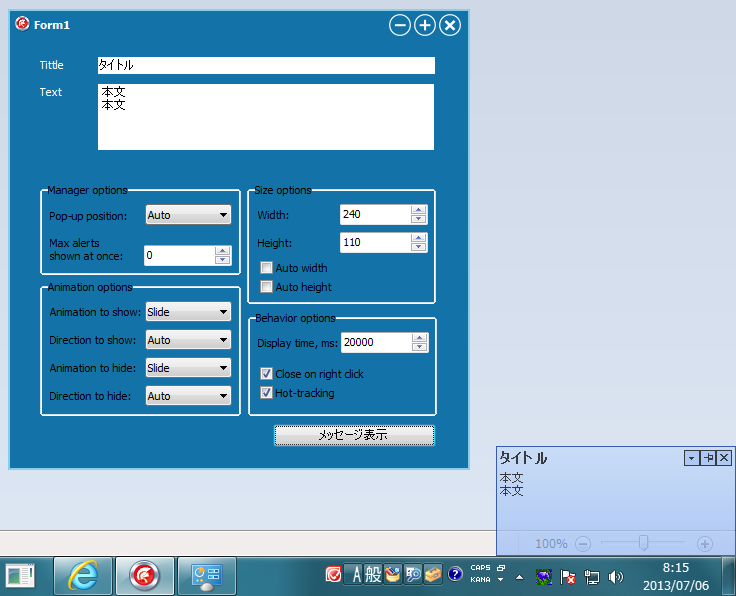Delphi Tips(3) デスクトップ通知(DevExpress VCL AlertWindowsManager)を試してみた
Outlookの新着メッセージのデスクトップ通知のようなものを探していたが、標準ではなさそうなので、
DevExpress VCLのコンポーネントで試してみた。
◆ソース TButton,TdxAlertWindowManagerを張り付ける
unit Unit1;
interface
uses
Winapi.Windows, Winapi.Messages, System.SysUtils, System.Variants,
System.Classes, Vcl.Graphics,
Vcl.Controls, Vcl.Forms, Vcl.Dialogs, cxLookAndFeelPainters, cxGraphics,
dxAlertWindow, Vcl.StdCtrls;
type
TForm1 = class(TForm)
Button1: TButton;
dxAlertWindowManager1: TdxAlertWindowManager;
procedure Button1Click(Sender: TObject);
procedure umMyMessage(var Message: TMessage); message WM_ACTIVATEAPP; //メモリの廃棄
private
{ Private 宣言 }
public
{ Public 宣言 }
end;
var
Form1: TForm1;
implementation
{$R *.dfm}
procedure TForm1.Button1Click(Sender: TObject);
begin
dxAlertWindowManager1.OptionsAnimate.ShowingAnimation := awaFade; //表示アニメ:フェイドイン
dxAlertWindowManager1.OptionsAnimate.ShowingAnimationTime := 2000; //表示アニメ時間
dxAlertWindowManager1.OptionsAnimate.HidingAnimationTime := 5000; //消去アニメ時間
dxAlertWindowManager1.OptionsBehavior.DisplayTime := 10000; //表示時間
dxAlertWindowManager1.OptionsSize.AutoHeight := true; //高さ自動調整
dxAlertWindowManager1.OptionsSize.Width := 300; //幅サイズ
dxAlertWindowManager1.Show('タイトル', '本文本文本文本文本文本文本' + #13#10 + '文本文本文'); //デスクトップ通知を表示する
end;
procedure TForm1.umMyMessage(var Message: TMessage); //メモリの廃棄
var
I: Integer;
begin
if Message.WParam = WA_INACTIVE then
for I := dxAlertWindowManager1.Count - 1 downto 0 do
dxAlertWindowManager1.Items[I].Destroy;
showmessage('destroy'); //動作確認用のメッセージ
end;
end.
2013/07/06追記
デスクトップ通知の色が下記の設定で変更できることがわかった。ただ、2色しかない(ー_ー)!!
もう少しいろんな色で表示できるとありがたいのだが...